|
|
本帖最后由 imrhb 于 2017-2-23 12:37 编辑
打印出图仍然是技术制图工作最后一公里,高效、规范的图样也是我们必要的的一项技术。
本次单就点击“打印”命令开始,简单介绍打印工作的配置步骤。
office系列软件有一个功能是:所见即所得。所以工程图做好以后,完整体现工程图内容并打印出纸质图纸是我们的目的。
本处以默认A4黑白打印为例:
1.创建笔指定文件"TABLE.PNT"内容大概是各种线型的颜色和线宽。
! This is a pen table file. See Interface Guide under "pen mapping"
pen 1 color 0.0 0.0 0.0; thickness 0.035 cm; Geometry
pen 2 color 0.0 0.0 0.0; thickness 0.015 cm; Hidden
pen 3 color 0.0 0.0 0.0; thickness 0.015 cm; Letter
pen 4 color 0.0 0.0 0.0; thickness 0.015 cm; highlight
pen 5 color 0.0 0.0 0.0; thickness 0.015 cm; section
pen 6 color 0.0 0.0 0.0; thickness 0.015 cm; dimmed
pen 7 color 0.0 0.0 0.0; thickness 0.015 cm; edge high
pen 8 color 0.0 0.0 0.0; thickness 0.015 cm; curves
2.创建一个打印机文件“MS_PRINT_MGR.pcf”内容大概是配置打印机各项功能,如打印机名、幅面、笔指定文件"TABLE.PNT"路径等
plotter MS_PRINT_MGR
button_name windows_print_manager
button_help print using windows printer manager
plot_drawing_format YES
plot_segmented NO
plot_roll_media NO default
plot_label NO
plot_handshake software default
create_separate_files NO default
plot_with_panzoom NO default
orientation_portrait YES
auto_rotation NO
allow_file_naming YES
plot_name NO
plot_translate 0.039370 0.000000 default
interface_quality 3 default
plot_scale PLOT 0.970000 default
plot_destination file default
pen_table_file E:\Rhb\PTC\config\plot\table.pnt
plot_sheets current default
paper_size_allowed A3 A4
paper_size A4 default
paper_outline NO default
plot_clip NO
plot_area NO default
plot_stroke_text YES
3.到了绕不过去的"config.pro"文件了,大体要设置以下几个选项
pen_table_file E:\Rhb\PTC\config\plot\table.pnt
plot_file_dir E:\Rhb\PTC\config\plot
plotter windows_print_manager
plotter_handshake software
pro_plot_config_dir E:\Rhb\PTC\config\plot
quick_print_plotter_config_file E:\Rhb\PTC\config\plot\MS_PRINT_MGR.pcf
4.对照你的"config.pro"文件看看这些都有吗?配置好后,快去打印一张图纸,是不是很快捷了。
5.欢迎各位指正。 |
-
默认配置图纸幅面
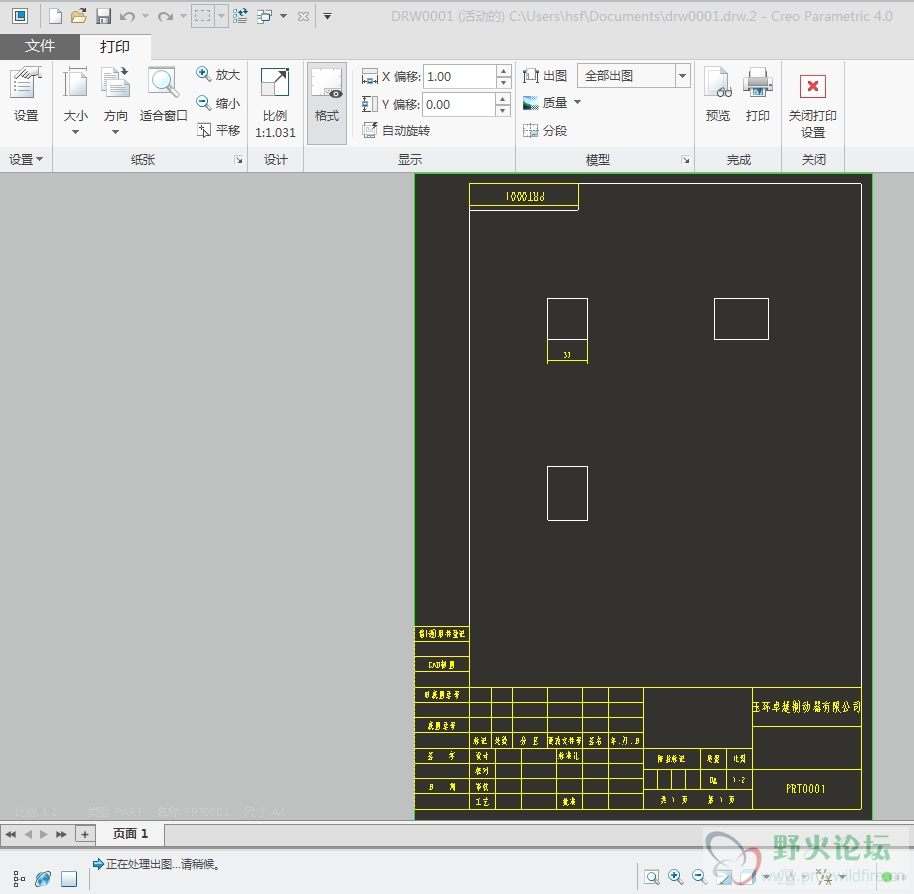
-
默认配置打印机

-
打印机选项也可预设
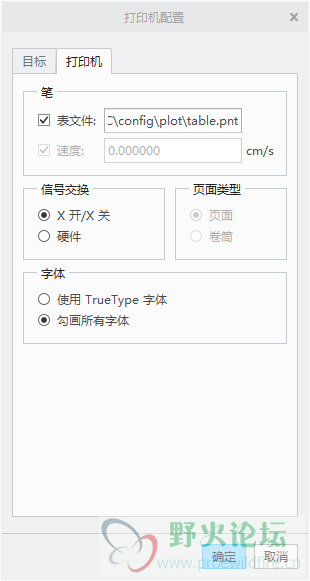
-
打印预览
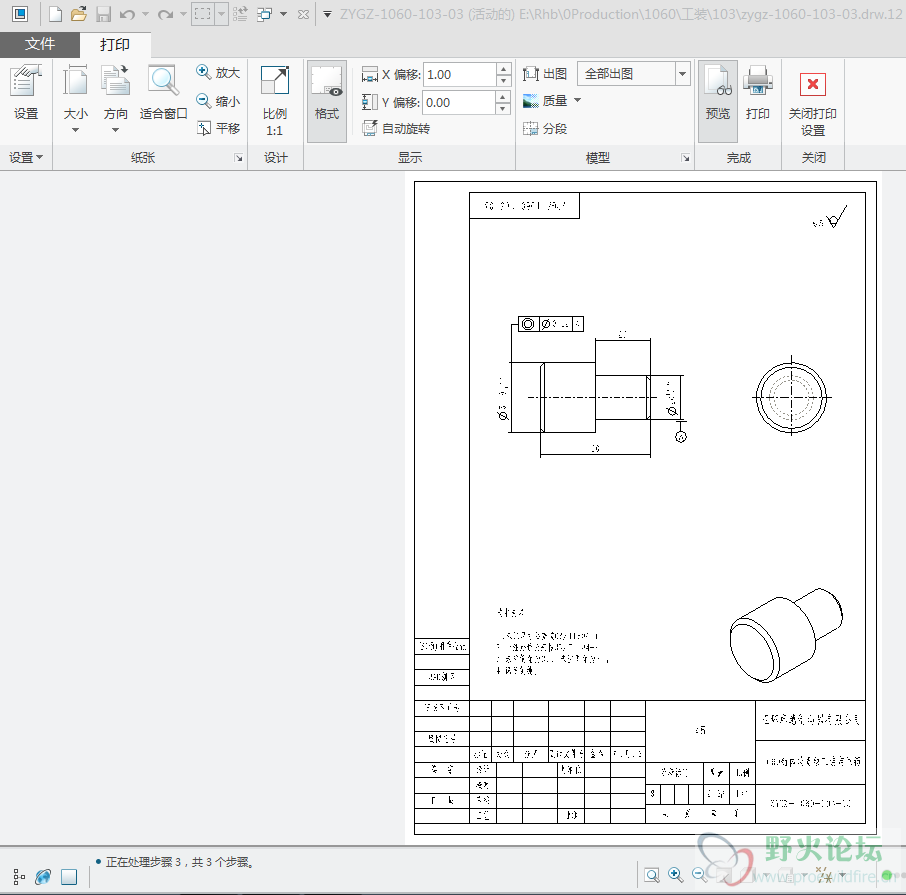
-

-
config.rar
16.99 KB, 下载次数: 850
评分
-
查看全部评分
|
 /1
/1 
 苏公网安备 32039102000103号|站长QQ28016688
苏公网安备 32039102000103号|站长QQ28016688